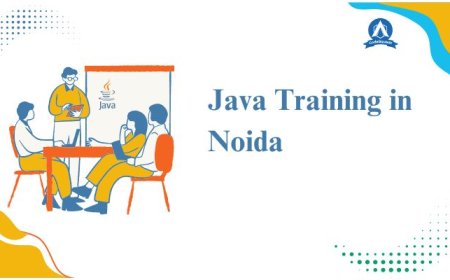Unlock Efficiency with Dynamo Automation Services for Revit
Automate Revit tasks with Dynamo Automation Services. Boost BIM efficiency, reduce errors, and deliver projects faster.

In todays competitive AEC (Architecture, Engineering, and Construction) industry, efficiency and accuracy are critical for success. With increasing project complexity and tighter deadlines, professionals are constantly searching for smarter workflows. One of the most transformative solutions available today is Dynamo Automation Services for Revit. Whether you're an architect, structural engineer, or BIM manager, using Dynamo in Revit can automate repetitive tasks, reduce errors, and significantly improve productivity.
What is Dynamo for Revit?
Dynamo is a powerful visual programming tool that works directly with Autodesk Revit. It allows users to build logic-driven workflows using a drag-and-drop interface, eliminating the need for complex coding. By connecting nodes, users can automate tasks, manipulate data, and create parametric designsright inside the Revit environment.
Why Choose Dynamo Automation Services?
Custom Dynamo automation services are tailored to help firms make the most out of their BIM processes. Heres why investing in these services makes sense:
1. Streamline Repetitive Tasks
Many tasks in Revit, like renaming views, tagging elements, or placing sheets, are time-consuming when done manually. Dynamo scripts can automate these repetitive processes, freeing up valuable time for design and review.
2. Improve Accuracy and Reduce Errors
Manual work is prone to human error. Dynamo automation ensures consistency across your Revit models, reducing the likelihood of mistakes and rework. This leads to higher quality deliverables and fewer on-site issues.
3. Custom Workflows for Unique Needs
Every project and team is different. Dynamo automation services allow for the creation of custom scripts tailored to your specific workflows, helping you optimize tasks like model auditing, data extraction, quantity take-offs, and more.
4. Boost Project Delivery Speed
By automating complex processes like generating schedules, placing adaptive components, or analyzing model data, project timelines can be significantly shortened. Faster project delivery enhances client satisfaction and gives you a competitive edge.
5. Enhance BIM Coordination
Dynamo can bridge the gap between multiple disciplines by integrating data from architecture, structure, and MEP models. This promotes better coordination, clash detection, and smoother collaboration between stakeholders.
Common Applications of Dynamo Automation in Revit
Here are some practical use cases where Dynamo automation services for Revit make a big impact:
-
Automatic Sheet Creation & Numbering
-
Bulk Parameter Editing
-
Family Placement Based on Excel Data
-
Model Audits & Data Cleanup
-
Space and Room Calculation
-
Automated Clash Reports
-
Adaptive Component Placement
-
Custom Revit Schedules
Who Can Benefit from Dynamo Automation?
-
Architects looking to automate space planning or massing studies
-
Structural Engineers needing advanced model validation tools
-
MEP Engineers optimizing system layouts and annotations
-
BIM Managers ensuring model compliance and data quality
-
Construction Professionals extracting accurate quantities and estimates
Partner with Experts in Dynamo Automation Services
While Dynamo is user-friendly, creating advanced scripts and managing complex automation can be challenging without technical expertise. Thats where professional Dynamo automation services come into play. By partnering with BIM consultants or service providers who specialize in Dynamo for Revit, you can:
-
Gain access to pre-built script libraries
-
Get customized tools for your project requirements
-
Train your team on best practices
-
Ensure seamless integration with your existing Revit workflows
Final Thoughts
The AEC industry is rapidly evolving, and firms that adopt automation and innovation are better positioned to lead. Dynamo Automation Services for Revit offer a smart, scalable solution to boost your teams efficiency, improve model quality, and streamline project delivery. Whether you're just starting with Dynamo or looking to scale your BIM capabilities, investing in automation is the next step toward smarter, data-driven design.
To read more useful blogs, visit BIPdeals