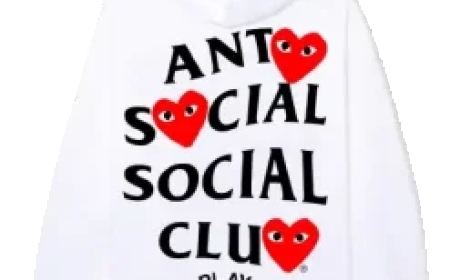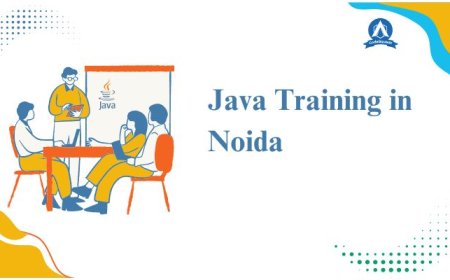What are the risks of using ADB to install firmware?
Learn about the potential risks of using update from ADB to install firmware on Android devices, including data loss, bricking, and security concerns.
Using ADB (Android Debug Bridge) to install firmware can be a powerful way to update or repair an Android device, but update from ADB also comes with certain risks. This method is typically used by advanced users or developers to sideload firmware files manually, bypassing the standard over-the-air (OTA) update process. While ADB offers flexibility, it also requires caution, as improper use can lead to serious problems.
1. Bricking the Device
One of the most significant risks of using ADB to install firmware is the possibility of "bricking" your device. If the firmware is incompatible, corrupted, or incorrectly installed, your phone or tablet may become unresponsive or stuck in a boot loop. In severe cases, the device may not power on at all.
2. Data Loss
Installing firmware via ADB can wipe your devices data, especially if you're performing a clean flash or a factory reset during the process. Unless youve backed up your photos, apps, messages, and other files, this data may be permanently lost.
3. Void Warranty
Modifying your device with unofficial firmware or using ADB in unsupported ways can void the manufacturer's warranty. Even if youre installing official firmware, some brands may consider sideloading to be a breach of terms.
4. Security Risks
If you download firmware from untrusted sources or enable USB debugging without care, you expose your device to security threats. Malicious firmware could compromise your personal data or control your device without your knowledge.
5. Compatibility Issues
Using ADB to install firmware not specifically designed for your device model or region can cause bugs, missing features, or complete malfunction. Always ensure the firmware matches your devices exact version and specifications.
6. Requires Technical Knowledge
ADB is a command-line tool, and incorrect commands or missing steps can lead to failed installations or unintended outcomes. It's not recommended for beginners without proper guidance or understanding of Androids recovery and flashing processes.
Conclusion
While ADB is a useful tool for installing firmware, it's essential to weigh the risks. Always back up your data, double-check firmware compatibility, and follow official instructions if available. When used carefully, ADB can be a safe way to update or recover an Android devicebut misuse can lead to serious consequences.