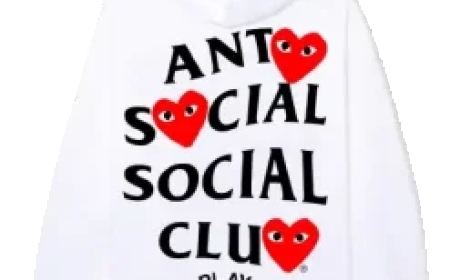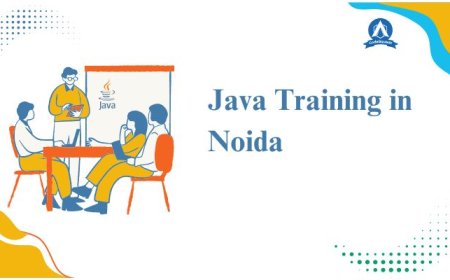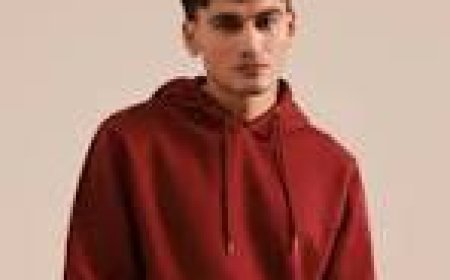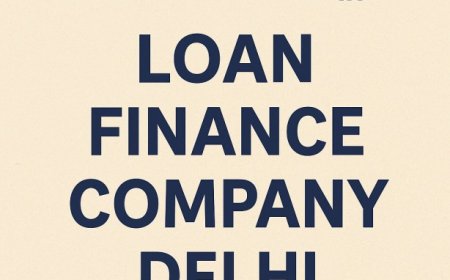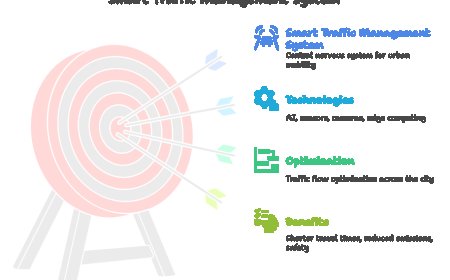How to Use Phone Diagnostic Software for Touchscreen Testing
Test your screen with Phone Clinix, the top phone diagnostic software for identifying touchscreen issues like dead zones and ghost touches.

Touchscreens are the heart of modern smartphones. Every swipe, tap, or scroll depends on their functionality. But when a screen becomes unresponsive, lags, or reacts erratically, it can make a phone almost unusable. Diagnosing touchscreen problems efficientlyespecially without opening the devicerequires smart, precise tools. Thats where phone diagnostic software comes into play.
One standout solution is Phone Clinix, a powerful and lightweight phone diagnostic software trusted by users and technicians alike. It offers an intuitive, detailed touchscreen testing module to detect faults, dead zones, latency issues, and more. In this article, well explore how touchscreens work, the common signs of touchscreen failure, and how to use Phone Clinix to run accurate, non-invasive tests to diagnose and solve these issues.
Why Touchscreen Testing Matters
Touchscreen problems can arise from multiple sources:
-
Physical damage (e.g., cracks or water exposure)
-
Software glitches or firmware bugs
-
Dirty or faulty screen sensors
-
Internal hardware malfunctions
-
Overloaded background processes
A faulty touchscreen can lead to missed inputs, ghost touches, app crashes, or total device unresponsiveness. Detecting these problems early is criticalespecially for technicians working on pre-owned devices, refurbishers, or repair shops.
Running a phone diagnostic software test can save time, avoid guesswork, and deliver clear insights without requiring a device teardown.
How Phone Diagnostic Software Helps
Phone diagnostic software is designed to assess the performance of various smartphone components. When it comes to touchscreens, it can test for:
-
Screen responsiveness across all areas
-
Dead zones or unresponsive spots
-
Touch delay or latency
-
Multi-touch functionality
-
Accidental touch detection (ghost touches)
-
Sensitivity calibration
These software tools provide structured, visual tests that users can follow to uncover touchscreen issues and decide on appropriate action.
Why Choose Phone Clinix for Touchscreen Testing
Phone Clinix is a robust and easy-to-use phone diagnostic software that includes specialized touchscreen testing tools. Whether you're a repair technician, reseller, or everyday user experiencing screen issues, Phone Clinix makes it easy to assess screen performance with clarity and confidence.
Key Benefits of Using Phone Clinix for Touchscreen Diagnosis:
-
Quick, non-invasive tests for full-screen assessment
-
Visual grid overlays to identify dead zones
-
Multi-touch tracking to ensure gesture functionality
-
Low system usage, making it ideal even for budget phones
-
Simple interfaceaccessible for non-technical users
-
Real-time test results for faster repairs and decision-making
Understanding How Touchscreens Work
Before testing, it's useful to understand the basics of how smartphone touchscreens function.
Most modern phones use capacitive touchscreens, which work by detecting the electrical properties of your finger. When you touch the screen, it disrupts the local electrostatic field, which is detected and converted into action by the device.
If the sensor beneath the screen is damaged, or if the screen is misaligned due to a drop, it can fail to register your touch correctly. Thats where a touchscreen test through Phone Clinix helps pinpoint where and why the fault occurs.
Step-by-Step Guide: Using Phone Clinix for Touchscreen Testing
Lets walk through how to test touchscreen functionality using Phone Clinix.
Step 1: Install Phone Clinix
Download Phone Clinix from the Play Store or App Store. Its lightweight, so it wont consume much storage or memoryideal for both new and old phones.
Step 2: Launch and Navigate to Diagnostic Tools
Once opened, go to the diagnostics dashboard. Youll find a menu listing different componentsbattery, camera, audio, sensors, etc. Select the Touchscreen Test option.
Step 3: Begin the Touch Test
Phone Clinix will open a blank screen with a grid or a pattern-based interface. Heres what youll typically be asked to do:
-
Swipe or tap across the entire screen
-
Draw lines across the surface
-
Press at specific points to check response accuracy
-
Use two or more fingers to check multi-touch support
The app tracks your finger movement and highlights any regions that fail to respond. These are potential dead zones or areas affected by damage or internal fault.
Step 4: Review Touch Accuracy
During the test, Phone Clinix will detect:
-
Delayed input responses
-
Missed inputs
-
Ghost touches (when the screen registers touch without input)
-
Areas that dont recognize multi-touch
-
Uneven sensitivity
Each anomaly is documented in a summary, giving users or technicians actionable information.
Step 5: Analyze the Report
Once the touchscreen test is complete, Phone Clinix generates a diagnostic report. It includes:
-
A visual heatmap of active vs. inactive touch zones
-
Sensitivity levels across the screen
-
Multi-touch capacity and responsiveness
-
Overall touchscreen health rating
This data can be saved, exported, or shared with a technician if further repair is needed.
Common Issues Detected with Phone Clinix
Dead Zones
Parts of the screen dont respond to touch. Phone Clinix shows these areas in red on the diagnostic grid.
Ghost Touches
The screen behaves as if its being touched even when its not. This can be caused by internal interference or water damage. Phone Clinix logs erratic input activity and highlights it in reports.
Delayed Response
Touch input is registered slowly. Often caused by low RAM or background processes, which Phone Clinix also checks.
Multi-Touch Failure
Some games and apps rely on multiple fingers. Phone Clinix checks if all registered fingers are being detected simultaneously.
Who Can Benefit from Touchscreen Testing?
Repair Shops and Technicians
Before replacing a screen or opening the device, Phone Clinix helps technicians confirm the exact nature of the problem, saving time and resources.
Refurbishers and Resellers
Used devices can be tested for touchscreen accuracy before resale, ensuring quality assurance and minimizing returns.
Everyday Users
Even without tech expertise, users can run a simple scan and understand if their device needs professional repair or if the issue is software-based.
Additional Diagnostic Tools in Phone Clinix
While touchscreen testing is crucial, Phone Clinix also includes modules for:
-
Battery health and charging
-
Sensor calibration
-
Camera and microphone testing
-
Storage and RAM usage
-
Network and signal diagnostics
This makes it a complete solution for diagnosing nearly every aspect of a phones performance.
Troubleshooting Based on Diagnostic Results
After testing with Phone Clinix, here's how to proceed depending on the result:
Software Issue Identified
-
Try restarting the device
-
Remove screen protectors that may interfere
-
Clear background apps
-
Update the phones software
-
Perform a factory reset if necessary
Hardware Fault Detected
-
If dead zones or ghost touches persist, a screen replacement may be required
-
Share the Phone Clinix report with a certified repair shop
-
Consider professional repair or warranty service if the device is still under coverage
Preventing Touchscreen Issues
To extend touchscreen life and prevent issues:
-
Use a high-quality screen protector
-
Avoid using the device with wet or dirty hands
-
Keep your phone in a sturdy case
-
Dont overload the device with heavy background apps
-
Periodically test the screen using Phone Clinix for early detection
Final Thoughts
Touchscreen issues are among the most disruptive problems smartphone users face. Whether you're a repair professional or an everyday user, having the right tools to identify the cause is essential. Phone Clinix stands out as one of the best phone diagnostic software solutions for accurate, fast, and non-invasive touchscreen testing.
With its user-friendly design and powerful diagnostic engine, Phone Clinix empowers users to take control of their smartphones health. Whether youre checking for dead zones, ghost touches, or multi-touch support, this software delivers clear insights and actionable recommendations.
Don't let touchscreen issues disrupt your phone use. Diagnose them smartly and confidently with Phone Clinix.